If I don't have a graphics tablet driver or settings, and use the windows 8. 1 +, I can't fix the error?
forum
posted
Total Posts
191
You can't be running Windows 8.1 and have this issue, as it was due to an update to Windows Ink in the creators update. Any issue you're having if you're running anything older than Windows 10 creators update is a different issue.tamakama wrote: k3w4f
I don't believe Windows 8.1 should even have this error.I have this problem, so... :/ He started just after the update
I solved this error with things that were said in this forum, so this is an example of this working for somebody. I use a Monoprice 10x6.25 which is pretty much just a Huion. I disabled windows ink and unchecked "TabletPC" and now it works properly. So anyone with a Huion or Huion re-brand do those two things and you should be fine.  If that doesn't work then I dunno. >~<
If that doesn't work then I dunno. >~<
 If that doesn't work then I dunno. >~<
If that doesn't work then I dunno. >~<
For those with a Wacom tablet, and you do not have the "Windows Ink" under "mapping", that means your Wacom driver is out of date. I didn't have it, and I updated my driver on the Wacom site. You can find your driver here: http://www.wacom.com/en//product-/drivers
Make sure to uninstall your driver first, or if you have the Wacom Desktop Center, update your driver through there. A quick google search will help with uninstalling if you don't know how. Just make sure to install the correct driver for your tablet to work correctly. Your tablet model should be on the back label.
Hope that helps someone!~

Make sure to uninstall your driver first, or if you have the Wacom Desktop Center, update your driver through there. A quick google search will help with uninstalling if you don't know how. Just make sure to install the correct driver for your tablet to work correctly. Your tablet model should be on the back label.
Hope that helps someone!~

The problem is this: the cursor does not listen at all, it jumps in different directions as it can and can not. Smoothly moving seconds 2-3 then starts jumping. The spinner turns normally, but it's almost impossible to hit the notes. Before that, everything was in order.
The tablet XP-Pen G430 is used.
To solve the problem, the problem dawned in the Osu! Settings, but nothing helped. The same system with the firewood tablet. Also tried rebooting, shutting down the antivirus (was installed today), the very update of Osu !. Outside Osu! The cursor behaves adequately, so the problem is in Osu itself.
UPD: It was noticed that when you turn on direct input, the situation worsens.
Pls help(
The tablet XP-Pen G430 is used.
To solve the problem, the problem dawned in the Osu! Settings, but nothing helped. The same system with the firewood tablet. Also tried rebooting, shutting down the antivirus (was installed today), the very update of Osu !. Outside Osu! The cursor behaves adequately, so the problem is in Osu itself.
UPD: It was noticed that when you turn on direct input, the situation worsens.
Pls help(
Disable RAW-input and take into consideration that you might forgot to save it.FckTheGame wrote: 173q1r
My cursor was stuck in the left side of the screen so i find this page and disabled ink on my huion tablet it worked . yeah cool but i shut down osu and come back 1 hour later my cursor is stuck again ...
Please help me ink mod is disabled and i cant do anything rly want to play osu!









Each Driver might be slightly different, please just attempt to replace and adapt to figure it out. (unless your version do not show any options anywhere near what is suggested)Yume_chan_1997 wrote: 53544s
I have have a One by Wacom and my Tablet settings are diffrent as it shown here :/
I have a Wacom Bamboo Splash tablet and the driver is old and doesn't have windows ink or whatever. I checked and from what I can see the new drivers don't have with my tablet, plus I updated my driver and it still doesn't have the "mapping" tab. Please help me find another way to fix this issue with my Osu!
Moblewter wrote: 6v211q
Really guys I need a fix I can't play the game anymore get on it peppy
It's more an issue with the OS than the game. There isn't much to tell you other than install a different version of Windows (that's an extreme step, and not really recommended.) If the drivers don't changing the area of the tablet, you're just shit out of luck really. Only other thing you can do is wait.
I've been checking everyday to see if it works for like the past couple weeks, hopefully a fix will come soon...Dntm8kmeeatu wrote: 1vw5g
It's more an issue with the OS than the game. There isn't much to tell you other than install a different version of Windows (that's an extreme step, and not really recommended.) If the drivers don't changing the area of the tablet, you're just shit out of luck really. Only other thing you can do is wait.Moblewter wrote: 6v211q
Really guys I need a fix I can't play the game anymore get on it peppy
So like.. I just got my Huion 420 tablet, I'm using windows 10 with the most recent update, and the cursor lags (when i click with the pen it'll hop to the upper left corner of the screen.. but yeah the cursor will literally freeze for a moment as i play osu) Theres nothing i can do to fix this lag luster?
Press F10 in-game to disable mouse buttons.
ZalelTribal wrote: t43z
So like.. I just got my Huion 420 tablet, I'm using windows 10 with the most recent update, and the cursor lags (when i click with the pen it'll hop to the upper left corner of the screen.. but yeah the cursor will literally freeze for a moment as i play osu) Theres nothing i can do to fix this lag luster?
I solved the problem with this tutorial ( I have a Huion 420 ): https://www.windowscentral.com/how-disa ... windows-10Dntm8kmeeatu wrote: 1vw5g
If you are using the latest Windows 10 "Creators" update, then you most likely are experiencing an issue with your Tablet peripheral not working as intended, or your cursor being stuck in the top left of your screen.
This seems to be an issue with Raw input in the latest Windows update, as having Raw input enabled causes the cursor to not work for most.
Currently the only "fix" or workarounds are to;
These "luckily" seem to work a good Majority of the time. If none work, it's possible your issue is caused by something else, and not this one specifically.
- Disable Raw Input
- Disable Windows Ink
Wacom TabletsFor Wacom Tablet s, there should be a checkbox in your Tablet Driver settings to disable / enable Windows ink.
You want it unchecked like so.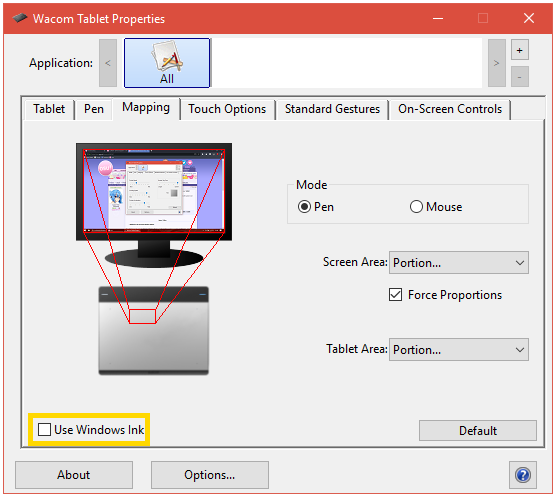
Huion / OtherFor Huion or other Tablets, if the driver you are using does not have a checkbox toggle, you may have to follow these steps.
Visual Representation courtesy of of pasi123567
- Find your tabletconfig.ini in your driver folder.
- Change INKDisalbe to 0 (Disable) Might be different dependent on language.
If you don't have a Huion tablet, I'm sure the procedure should be similar. If you can't figure it out. Try Googling your Tablet and seeing if you can't find out the info there.- Rollback to the previous Windows update.
Do that having your sensitivity set to anything not 1x will force Raw Input, and so you will have to set your sensitivity to 1x.
If this messed up your Tablet Area, please change the active area in your Tablet Driver Settings instead of using Sensitivity ingame.
This thread serves to show this is a known current issue. Please do not post in this thread unless you have found another Workaround or "Fix", and or have some information that could be useful to this issue.
DO NOT BUMP THIS THREAD WITH "Thanks", "same", or "I have this issue too and none of the fixes work" If none of the fixes work, you can try making a new thread, as it's possible this is not your issue.
Curse you Windows 10.
Solved on Windows 10 With my Huion 420 Following This !
https://www.windowscentral.com/how-disa ... windows-10
https://www.windowscentral.com/how-disa ... windows-10
I disabled the mouse buttons but the cursor is still lagging when i play.Venzire wrote: 4t2x3e
Press F10 in-game to disable mouse buttons.
ZalelTribal wrote: t43z
So like.. I just got my Huion 420 tablet, I'm using windows 10 with the most recent update, and the cursor lags (when i click with the pen it'll hop to the upper left corner of the screen.. but yeah the cursor will literally freeze for a moment as i play osu) Theres nothing i can do to fix this lag luster?
Hi! Disabling Raw Input seems to work for me, at least if i play with sensitivity X1 (I have a WaCom tablet).
The thing is, i was used to play with a max sensitiity on my tablet before this update, so since it happened i can't really play osu, this is kinda frustrating..
I just wanted to ask if something is or will be planned to allow us to change the sensitivity again? Like don't force the Raw Input if we pick something else than x1?
Thanks! =)
The thing is, i was used to play with a max sensitiity on my tablet before this update, so since it happened i can't really play osu, this is kinda frustrating..
I just wanted to ask if something is or will be planned to allow us to change the sensitivity again? Like don't force the Raw Input if we pick something else than x1?
Thanks! =)
Here's a well explained tutorial on how to rollback the Windows Update.spartan55503 wrote: 653f3b
does anyone know how to get back to a previous version of windows the tutorials on youtube aren't very good
Hey so I own a Huion 420 tablet and everytime I open up the folder with the properties and try to find the .ini file, I can’t. I can only find a file called tabletconfig with no .ini at the end and when I open it up, one thing pops up. The tablet graphics thing is the only thing that pops up and nothing about what is shown on the example. Please help. Thanks. 

Shxdok wrote: 1n441c
Hey so I own a Huion 420 tablet and everytime I open up the folder with the properties and try to find the .ini file, I can’t. I can only find a file called tabletconfig with no .ini at the end and when I open it up, one thing pops up. The tablet graphics thing is the only thing that pops up and nothing about what is shown on the example. Please help. Thanks.
You probably don't have File Extensions enabled in windows. If you go to properties it will tell you what file format it is. You can always right click and Open With and Select Notepad (Sometimes Edit will be an options, this might do the same thing)
First though, make sure your tablet drivers don't have a TabletPC Option, if it does, disable it. It should do the same thing, but without as much hassle.
create a new thread to explain your issue, instead of posting on threads that doesn't have anything to do with your problem.Bulma Gaymer wrote: 551b37
Help i need help because mi osu freze in the start,
I only listen to the introduction of background music,
but when I click the image stays stuck, help my osu never stayed stuck and I played more than a year ago
HELP PLEASE I NEED MY OSU
Some charitable soul to help me pls
I had this issue right after the update, I fixed it by reloading my tablet settings.. wacom's driver has "Wacom Preference File Utility" so I had a backup of my preferences, it fixed it.
Probably I explained it in a really bad way but try to reset your tablet settings to the default and load a saved profile,
here is how you do it with wacom's driver:

Probably I explained it in a really bad way but try to reset your tablet settings to the default and load a saved profile,
here is how you do it with wacom's driver:
SPOILER
Find the utility
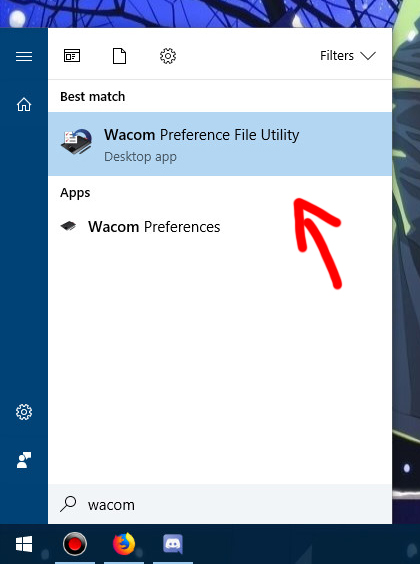
SPOILER
Save a backup
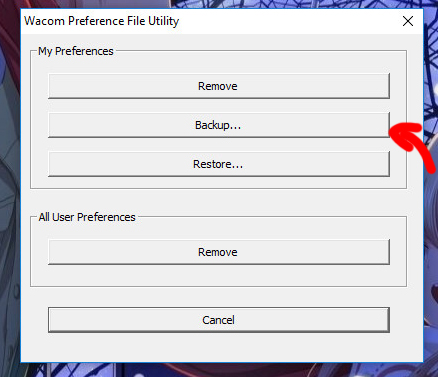
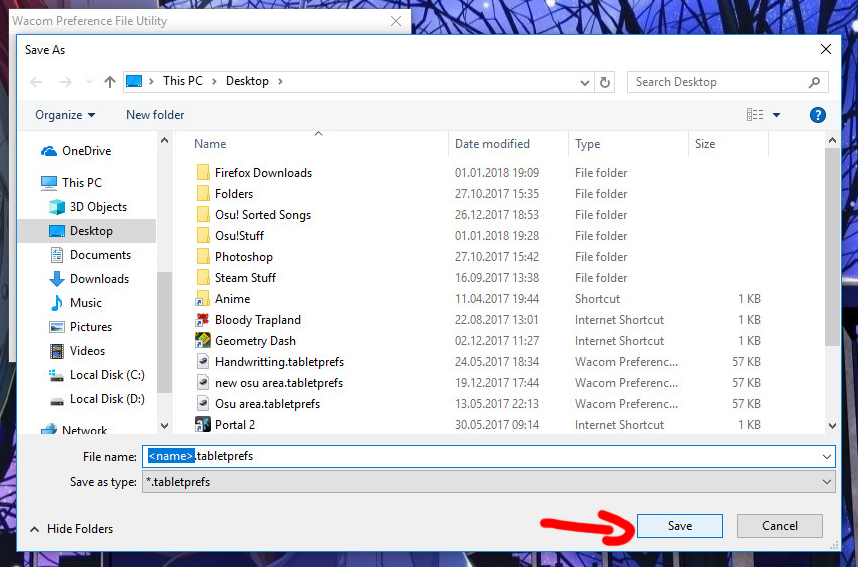
SPOILER
I hope that this will help
Load from backup
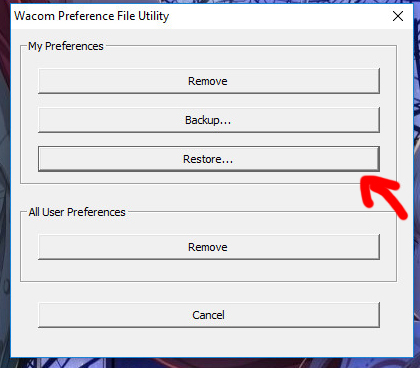
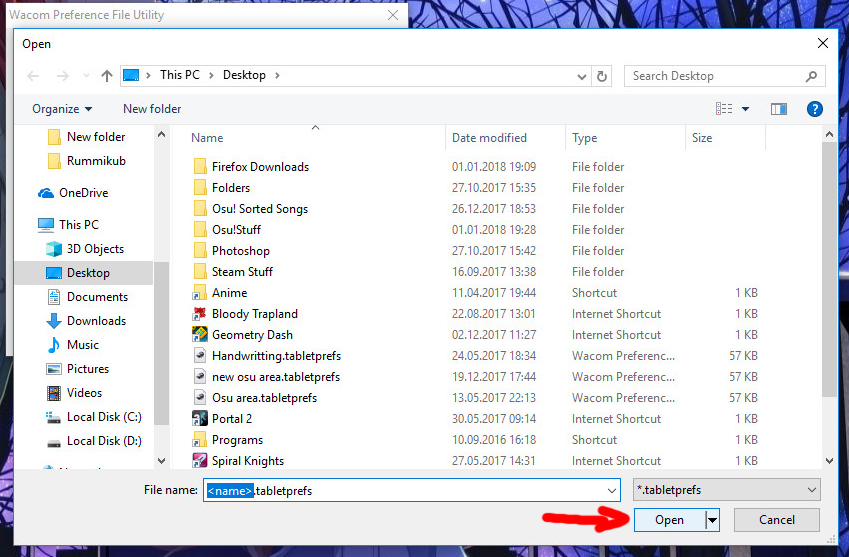
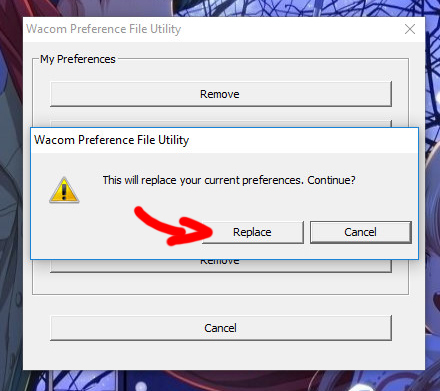

well, I'm on a Wacom tablet, and that fix didn't work unless I disable raw input, playing at a 1.0 sensitivity is not for me dude, I played at 2.23 before I had this problem a few days ago. any way around this? I can't seem to find a way to adjust sensitivity right off of my Wacom tablet properties. so there's really no way around this if the windows ink fix doesn't work and raw input also makes the game unplayable? i don't wanna go back to a mouse 

Unless you have some incredibly old Wacom tablet, you should be able to decrease the size of your active being used. This will replicate the increased sensitivity. If you have a newer tablet and do not have this option, you may have installed the wrong drivers.extrananners wrote: 6y6w3v
well, I'm on a Wacom tablet, and that fix didn't work unless I disable raw input, playing at a 1.0 sensitivity is not for me dude, I played at 2.23 before I had this problem a few days ago. any way around this? I can't seem to find a way to adjust sensitivity right off of my Wacom tablet properties. so there's really no way around this if the windows ink fix doesn't work and raw input also makes the game unplayable? i don't wanna go back to a mouse
i have a wacom tablet and this worked for me:
1. raw input off
2. go into wacom priorities
3. instead of clicking the osu tab, click on the 'other options' tab ( https://gyazo.com/94f684e954f4ec4f3ca5c6d0ef1901c6 )
4. disable windows ink if you hadnt already
5. change tab area to your liking
hope it might help for some of you !
1. raw input off
2. go into wacom priorities
3. instead of clicking the osu tab, click on the 'other options' tab ( https://gyazo.com/94f684e954f4ec4f3ca5c6d0ef1901c6 )
4. disable windows ink if you hadnt already
5. change tab area to your liking
hope it might help for some of you !
Questionmarku wrote: 2s5566
i have a wacom tablet and this worked for me:
1. raw input off
2. go into wacom priorities
3. instead of clicking the osu tab, click on the 'other options' tab ( https://gyazo.com/94f684e954f4ec4f3ca5c6d0ef1901c6 )
4. disable windows ink if you hadnt already
5. change tab area to your licking
hope it might help for some of you !
Oddly enough, doing exactly what the post says to do fixes the issue! Thanks!
I'm sorry and idk i just it's just my pen not working i'm not good at tablet >.> it's my First time to buy itDeath wrote: 1v3g5e
Please avoid double posting, hit the edit button on your post if you want to add something after you have posted.
If your cursor is not stuck in one of the corners of the game and not working at all, you are likely experiencing something completely unrelated to this issue.
Partridge420x wrote: 4l2m35
another thing that worked before disabling windows ink, is use mouse mode instead of pen mode, im using a friends and just got it working from trial and error,
That's a dumb idea though in my opinion. Using mouse mode byes absolute positioning and removes one of the major benefits of using a tablet. At that point you might just as well use a, well... mouse! lol. I am aware that does fix it though, but I didn't include it because it's not really worth it, and the provided fixes fix it 90% of the time.
rodricab wrote: 4i6u6p
Zedrik wrote: 1b3343
it doesn't work for me, i have a Genius EasyPen i405x
me too.. i stop playing osu cause that. :C
Benjiii wrote: d2o3k
RubMyBabied wrote: 4m3f5g
For Huion Tablets (or at least the H420) you can open the Graphic Tablet (which should be in your hidden taskbar) and disable TabletPC. It fixed for me.
It's working <3
Dntm8kmeeatu wrote: 1vw5g
ItsDanny wrote: 175qc
I did but its not changing in the game
Make sure you don't have "Map absolute raw input" enabled in osu! and try setting the tablet to osu! specifically instead of all
I have the same problem i disabled everything and i still have some issues with my cursor jump around when i play a map,i have windows 10 and i use huion420tablet pen.
Might just be a wrong idea but also might help. I am not using W10 to play games, yet might give it a shot:
1) Completely remove xbox service from PC. In the past XBox DVR working as silent service caused lots of this kind of problems.
Since XB will not allow to remove himself normal way, open PowerShell as and run this command:
If command above fail, try this one:
2) To prevent it from being reinstalled because m$:
- Right click on start
- Run
- gpedit.msc
Search for:
Computer Configuration\Policies\istrative Templates\Windows Components\Store
1. Disable all apps from Windows Store - This turns off the launch of all apps from the Windows Store that came pre-installed or were ed. Apps will not be updated.
2. Turn off the Store application - If you enable this setting, access to the Store application is denied. Access to the Store is required for installing app updates.
Hope this helps somehow.
1) Completely remove xbox service from PC. In the past XBox DVR working as silent service caused lots of this kind of problems.
Since XB will not allow to remove himself normal way, open PowerShell as and run this command:
Get-AppxPackage *xboxapp* | Remove-AppxPackage
If command above fail, try this one:
Get-AppxPackage Microsoft.XboxApp | Remove-AppxPackage
2) To prevent it from being reinstalled because m$:
- Right click on start
- Run
- gpedit.msc
Search for:
Computer Configuration\Policies\istrative Templates\Windows Components\Store
1. Disable all apps from Windows Store - This turns off the launch of all apps from the Windows Store that came pre-installed or were ed. Apps will not be updated.
2. Turn off the Store application - If you enable this setting, access to the Store application is denied. Access to the Store is required for installing app updates.
Hope this helps somehow.
I had a problem where it would work the first time on huion 420 (changing the tabletconfig file) then stopped working. i think i found the issue, if you search for windows ink work space and then disable all the button shortcuts at the bottom and allow for apps to override the button shortcuts it should fix it. Windows 10 needs some kinda opt out option for this or just being able to turn all of windows ink off
Disabling Windows Ink is not the only solution in this thread. Disable Raw input in game and ff you need to change your sensitivity change the active area of your tablet.Bleuop wrote: 6y574y
I followed the instructions to uncheck the 'Use Windows Ink', and for some reason it still doesn't work, my cursor is still stuck in the top left corner, help please?
Death wrote: 1v3g5e
Disabling Windows Ink is not the only solution in this thread. Disable Raw input in game and ff you need to change your sensitivity change the active area of your tablet.Bleuop wrote: 6y574y
I followed the instructions to uncheck the 'Use Windows Ink', and for some reason it still doesn't work, my cursor is still stuck in the top left corner, help please?
May I ask how do you disable the ff?
