another project by LoliFlan!
nice work man, I hope to see more
nice work man, I hope to see more
Thank you.CanadianPaws wrote: 6f542q
another project by LoliFlan!
nice work man, I hope to see more
Norton sucks, remove it.Xellie wrote: 1z5a2s
tfw Norton say's it's a virus and removes it

 . Please fix it
. Please fix it 
ooLoliFlan wrote: 2n6420
update 0.5 - I've added a feature that tells what osu!'s state is - playing/editing/idle/updater!

Nothing is happening? Are you getting a messagebox atleast?Marcusan1387 wrote: 1p5f6v
Don't know if it's just for me but for some reason I can't save and exit the application. It just doesn't do anything when I press that button.
The icon will never be disposed properly if the process was halted like this.Marcusan1387 wrote: 1p5f6v
The trey icon won't dissapear after shutting down the osu!tt process from task manager.
Well since i can't save and exit I'm forced to kill the process(Was just doing it for testing, Will always have it open since it's an awesome software)LoliFlan wrote: 2n6420
If its not saving then your computer is not allowing my program to write to the windows registries. Are you on an ? Disabled UAC? Antivirus software?
Why are you killing the process? The icon will never be disposed properly if the process was halted like this. Please exit normally if you want the icon to dissapear.
Pretty odd, try this new update and see if it works.mattkun7 wrote: 651q1j
I've run the program, and for some reason the image don't fit the window.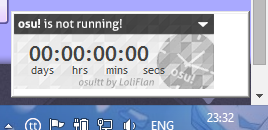
I'll adjust the position, for now you can just click on the tray icon to hide/show the UI.mattkun7 wrote: 651q1j
Looks like it has been fixed.LoliFlan wrote: 2n6420
Pretty odd, try this new update and see if it works.
But now I can't minimize through the triangle at all...
I see, thanks for reporting, apparently osu!'s window handle goes null when some of the controls are being used but its for a short period of time so it shouldnt be a big problem.-Bakari- wrote: 44661z
Not sure if it's a bug, but I'll let you know anyway. Whenver I try to adjust diff settings in editor, the program thinks osu! is hidden.
Thats only normal since the window is borderless and with no title, which makes the program think its hidden. The app works with osu!'s window text.Baka Tenshi wrote: 18629
Does not detect that I'm in the editor when running fullscreen (editor goes borderless of course, setting is set to fullscreen)

For this maybe you could just use the information that is on the properties of the file (the "Created" info).Angelo wrote: 5u94c
Hey LoliFlan, you should add something like this :
"since ../../.... at ..:.."
So we don't need to when we installed osu!tt

1. Funny thing is...I have already made a feature that exports and imports your time into a file, will be available in 0.8mattkun7 wrote: 651q1j
some text




It is possible, yes.talutocxu wrote: 6w5t3d
Is it possible to make the program backup automatically to the same folder as osutt.exe each time I quit the game ?
flokkie wrote: 14534f
I got a question, I used this program for a while now, and I must say, I love it.
However, I'm soon going to buy a new pc, and I would love to restore my progress on my new machine. You said it is stored in the windows s, can I copy it somehow (regedit maybe?)
Aaah! Thanks a lot! I did not yet see that option, I'm sorryLoliFlan wrote: 2n6420
It is possible, yes.talutocxu wrote: 6w5t3d
Is it possible to make the program backup automatically to the same folder as osutt.exe each time I quit the game ?
flokkie wrote: 14534f
I got a question, I used this program for a while now, and I must say, I love it.
However, I'm soon going to buy a new pc, and I would love to restore my progress on my new machine. You said it is stored in the windows s, can I copy it somehow (regedit maybe?)
No need to play with the registries, leave that to me.
Latest version already s backup and restore plus an extra feature to wipe everything if you dont plan to use the program anymore.

 ? Did you hear any popup sound on shutdown?
? Did you hear any popup sound on shutdown?
Gonna test it in a whileLoliFlan wrote: 2n6420
Then saving on detecting shutdown/restart didn't work for you? Did you hear any popup sound on shutdown?
Mmmm.. I'll try to release an update that will save every time you close osu! instead.
Edit:
- 0.8.2 update released, link updated.
- Source code updated to latest
Waaah I haven't done Visual Basic in a month, now using C#
Also I'll need people to test out if the program is saving on log off/shutdown as it was never tested.
 ill give tomorrow or maybe later
ill give tomorrow or maybe later 
 . It now saves the time when i log off/ shutdown even if i am not doing it manually
. It now saves the time when i log off/ shutdown even if i am not doing it manually  .
.
Or you could just search startup in the "Start" and put it in the folderFaishal Akbar wrote: 573335
Actually you can make osu!tt run on startup by copying osu!tt shortcut to C:\s\{name}\AppData\Roaming\Microsoft\Windows\Start Menu\Programs\Startup ( or Environment.GetFolderPath(Environment.SpecialFolder.Startup) for easier ).
 .
.
Yeah, but I suppose he meant a way to do that automatically with the program, not having the to manually go and put the shortcut in the folder.buckiehero wrote: 473k6z
Or you could just search startup in the "Start" and put it in the folderFaishal Akbar wrote: 573335
Actually you can make osu!tt run on startup by copying osu!tt shortcut to C:\s\{name}\AppData\Roaming\Microsoft\Windows\Start Menu\Programs\Startup ( or Environment.GetFolderPath(Environment.SpecialFolder.Startup) for easier )..
